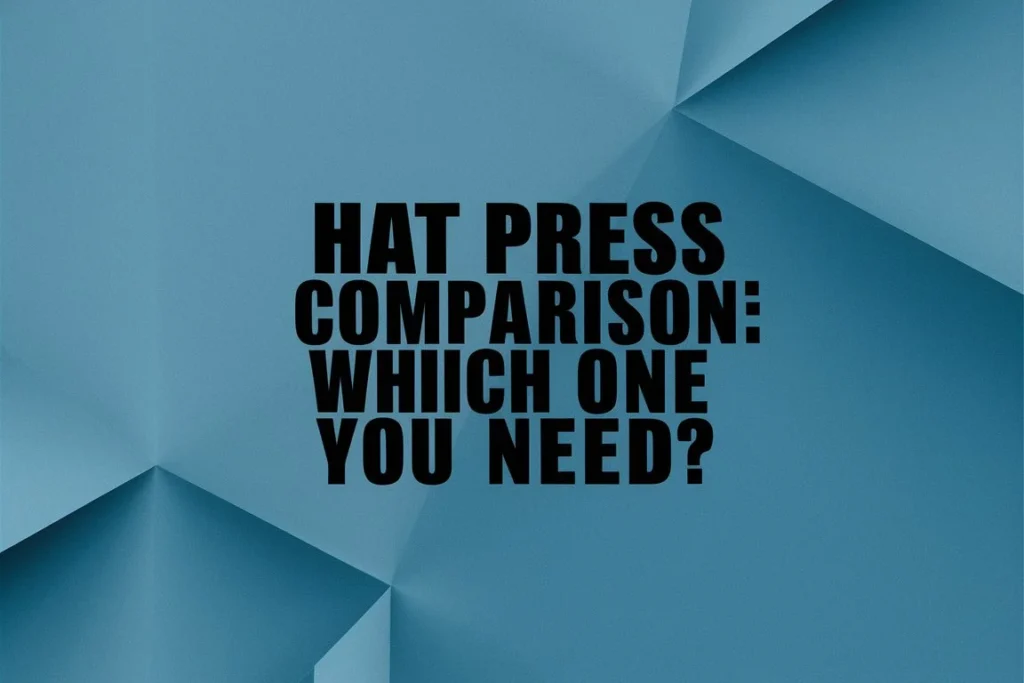Best heat press for hats, Ready for the ultimate hat press comparison? Today, I’ll show you how to make hats using three different types of hat presses. Whether you’re making a hat occasionally or producing multiple hats daily, we’ll find the best hat heat press for hats. Having the right heat press can make all the difference!
Table of Contents
Ultimate hat press comparison – 3 different hat press options.
Hat Press Comparison
My goal is to help you find the right hat press machine for your needs. In this comparison, I’ll look at a standard hat press, the Cricut Hat Press, and the Easy Press Mini.
I’ve used all three presses before, making hats with each one. I’ll use the same type of hat and HTV design for all three methods, so I can give you the pros and cons of each
Coating Hat Presses
There’s nothing wrong with any of these methods of making hats. I think it really comes down to a few different things:
- How many hats do you plan on making?
- What is your budget?
- How professional do you want your finished hat to look?
- How much room do you have in your craft space?
Keep those questions in mind as we walk through each press!
Supplies Used
- Cricut Machine
- Weeding Tools
- HTV
- Strong Heat Resistant Tape
- Hats
- Pressing Hams
- Cricut Hat Press
- EasyPress Mini
- WalaPress Hat Press
- Another Hat Press Option – WalaPress 8 in 1 Combo Press
Sublimation vs HTV
Today, I’m using an image cut from HTV for my hats. But guess what? All three presses I’m using today can handle sublimation too. Even the EasyPress Mini gets hot enough for sublimation. While you might get mixed results with the EasyPress Mini, it’s definitely doable!
How to Make a Hat with HTV
For all of my hats, I use the same HTV design. I cut the design out using my Cricut machine and then weed out all the excess material with my trusty weeding tool.
When Cricut released their Hat Press, they also introduced Strong Heat Resistant Tape. This tape has become a staple in my hat customization process, no matter which hat press I’m using. It’s a game-changer for keeping everything in place
Let’s found out the best heat press for hats according to your needs
Customizing a Hat Using EasyPress Mini
Let’s start our heat press comparison with the EasyPress Mini. It’s the smallest and cheap heat press option.
Using the EasyPress Mini is a bit harder than the other two presses, but it’s doable. The second setting is for heat transfer vinyl (HTV), and the third setting is for sublimation and Infusible Ink. I recommend getting a set of pressing hams. They usually come in two different sizes and work well together inside the hat.
How to Insert Pressing Hams
First, take out anything inside the hat and flip the bill portion out. When you insert the pressing hams, your goal is to create a smooth surface across the front of the hat. I like to put both hams inside, filling it out as much as possible, and then tighten the back.
Check the front and make sure everything looks smooth. If you see any wrinkles, keep adjusting the hams until all the creases are gone before applying any HTV.
Applying HTV to Hats with EasyPress Mini
Before you apply HTV, you’ll want to preheat your surface to remove any moisture from the fabric. Once preheated, position your design on the hat exactly where you want it, and use a few pieces of Strong Heat Resistant Tape to hold it in place.
In my experience, the carrier sheet of HTV isn’t sticky enough to keep the design in place during pressing, so I always use Strong Heat Tape when adding designs to hats.
With the EasyPress Mini, the heat plate is small, so you’ll need to press down and move it multiple times until your design is fully adhered. Depending on the size of your design, this can take some time. The pressing hams help by giving you something to press against. However, it can still be a bit frustrating to get the material to stick properly.
Knowing this ahead of time can help you be prepared for the process. Keep pressing and checking the HTV to see if it’s sticking. You can definitely achieve a great result with the EasyPress Mini; it just takes more time.
Once your HTV seems secure, remove the heat and let it cool a bit. Slowly peel away the carrier sheet from a corner, making sure the HTV stays in place. Remove the pressing hams, and voila! You have a customized hat ready to wear.
Customizing a Hat Using Cricut Hat Press
Next up in our hat press comparison is customizing a hat with the Cricut Hat Press, using the same hat and design we used with the EasyPress Mini.
The key difference between the Cricut Hat Press and the EasyPress Mini is the size and shape of the Hat Press. The Hat Press plate is curved and more than twice the size of the Mini, making it easier and faster to work around the hat.
The Cricut Hat Press also comes with its own hat form, which you’ll love for how much easier it makes pressing hats.
How to Insert the Cricut Hat Form
The Cricut Hat Form has a rounded shape that fits perfectly inside hats. Here’s how to use it: first, remove everything from inside the hat and flip out the interior bill piece. Loosen the back of the hat, then insert the hat form with the handle positioned at the bottom. Check the front to ensure it’s smooth, then tighten the back of the hat to secure everything in place.
Applying HTV to Hats with Cricut Hat Press
Preparing the HTV image on the hat with the Cricut Hat Press follows a similar process to the EasyPress Mini. Start by preheating your hat to remove any moisture and position your design.
You can preheat the hat press manually or use the Cricut Heat App for adjust time and temperature settings. The second setting on the hat press works well for HTV, but using the Heat App allows you to customize the time and temperature, which is especially useful for specialty HTV or sublimation.
Secure your design with strong heat tape. Press the hat press down and start the timer. Move the hat press back and forth slightly during pressing. Once the timer ends, your project should be complete.
Compared to the Mini, the Hat Press involves less guesswork and typically requires fewer presses, as long as your design fits within the size restrictions. Check whether your HTV requires a cool or warm peel. Carefully remove the carrier sheet to ensure the HTV adheres properly to the hat.
Once everything is securely applied, remove the hat form, and your customized hat is ready to wear. The Cricut Hat Press simplifies the process of customizing hats compared to the EasyPress Mini, resulting in professional-looking results!
Customizing a Hat Using WalaPress Hat Press
Customizing a Hat Using WalaPress Hat Press
Our final contender in the hat press comparison is the WalaPress Hat Press from Heat Transfer Warehouse.
How is the WalaPress Different than the Cricut Hat Press?
The WalaPress Hat Press, a professional model from Heat Transfer Warehouse, is larger than the Cricut Hat Press and comes with several standout features. It has a control panel on the front where you set the time and temperature. The power button is on the side, and there’s a knob to adjust the pressure. Before starting, you can test and tweak the pressure to get it just right for your HTV project.
How to Add a Hat to the WalaPress
The WalaPress comes with its own hat form that you place your hat on, so there’s no need for additional inserts inside. Start by removing everything from inside the hat and flipping out the interior bill to ensure the front is smooth for applying HTV.
Both the bottom and top surfaces are curved. Place the hat on the bottom surface and secure it tightly. There’s a lever at the back to hold the hat firmly in place.
Preheat the hat to remove any moisture and to ensure it’s positioned correctly. After a few uses, you’ll get a feel for the right placement on the press, though expect to make some adjustments initially.
Applying HTV to Hats with WalaPress Hat Press
Once your hat is loaded onto the WalaPress hat press, follow the same steps as before to apply the HTV. Position your design and use heat tape to secure it in place.
One great thing about using a standalone hat press is how easy it is to access and ensure your design is positioned correctly with heat tape. When using a form, it can sometimes be tricky to get everything exactly where you want it, but this press makes it straightforward.
Once the HTV is positioned, lower the top of the hat press to cover everything and lock it into place.
The WalaPress features a magnet that maintains pressure throughout the process. When the timer finishes, the magnet releases, and the press automatically opens. I really love this auto-open feature—it allows you to multitask without worrying about ruining your project, whether you’re applying HTV or sublimation.
After the press opens, your project should be complete. Check if your HTV requires a cool peel, then carefully remove the carrier sheet to reveal your finished hat! Take the hat out of the press, and it’s ready to wear, sell, gift, or whatever else you have planned for it.
EasyPress Mini
If you’re planning to make a large quantity of hats, the EasyPress Mini might not be the best choice. It can be less consistent and generally takes more time compared to other options. For sublimation on hats, especially with larger designs, I wouldn’t recommend relying on the EasyPress Mini. Smaller designs might work, but you could encounter uneven sublimation results where some areas may not fully transfer.
Cricut Hat Press
Using the Cricut Hat Press, I’ve crafted a variety of hats, including ones with designs wrapping all around. In my experience, some of these designs would be challenging to achieve with the EasyPress Mini.
The curved surface of the Cricut Hat Press and its hat form significantly simplify hat-making. However, it can still be a time-consuming process. You need to place the hat on the form, move the press back and forth, and apply consistent pressure throughout. For HTV, this typically takes about 30 seconds per press. If you’re working with sublimation or layering HTV, the time commitment increases. It’s important to note that you’ll need to stay with the hat press the entire time.
If you anticipate making a large volume of hats, the Cricut Hat Press might not be the most efficient solution due to the time involved.
WalaPress Hat Press
The WalaPress Hat Press is a fantastic option if you’re planning to make a lot of hats. It’s easy to load and its auto-open feature allows you to multitask by preparing another hat or working on designs while one hat is being pressed.
It’s important to note that the WalaPress does take up more space compared to other options and is typically more expensive. Unless you’re regularly producing hats or have specific needs like difficulty holding a press down for long periods, it might not be essential for a standard craft room setup.
There are other hat press options available, such as the 8-in-1 machines that combine a heat press with accessories for converting it into a hat press. I’ve used one of these machines before, and while they offer versatility, switching between heat press and hat press setups can be quite challenging and might become frustrating if done frequently.
Ultimately, the choice of which hat press to buy depends on your production needs and workspace. I hope this comparison helps you decide on the best press for your projects.
Final Thoughts on the Hat Press Comparison
Now that we’ve used each hat press to create a hat, let’s discuss which one might be the best heat press for hats. The answer can vary depending on your specific needs.
From my experience, when comparing the finished hats, it’s hard to tell which press made which hat. Each press performs well in creating hats, but some may require more effort than others.
Ultimately, the best hat press for you will depend on factors like the size of your projects, how often you’ll be using it, and your preference for ease of use versus features like auto-open functionality. All three presses—EasyPress Mini, Cricut Hat Press, and WalaPress—can produce high-quality results; it’s just a matter of finding the one that fits your needs and workflow best.
FAQs for Hat Press Comparison Article
Q1. What are the main types of hat presses compared in the article?
The article compares three types of hat presses: the EasyPress Mini, the Cricut Hat Press, and the WalaPress Hat Press.
Q2. Which hat press is best for occasional use?
For occasional use, the EasyPress Mini can be a good option, although it might require more effort and time compared to the other presses.
Q3. What should I consider when choosing a hat press?
Consider how many hats you plan to make, your budget, the level of professionalism you want in the finished product, and how much space you have in your craft area.
Q4. Can all three hat presses handle both HTV and sublimation?
Yes, all three presses can handle HTV and sublimation, although the EasyPress Mini might give mixed results for larger sublimation designs.
Q5. What are the advantages of the Cricut Hat Press?
The Cricut Hat Press has a curved plate and comes with a hat form, making it easier and faster to press hats. It also offers precise temperature and time control through the Cricut Heat App.
Q6. Is the WalaPress Hat Press suitable for high-volume production?
Yes, the WalaPress Hat Press is ideal for high-volume production. It has a larger size, an auto-open feature, and adjustable pressure settings, making it efficient for producing many hats.
Q7. Does the WalaPress Hat Press require more space?
Yes, the WalaPress Hat Press takes up more space than the Cricut Hat Press and the EasyPress Mini, and it is typically more expensive.
Q8. Are there any multifunctional hat presses mentioned?
Yes, the article mentions 8-in-1 machines that combine a heat press with accessories to convert it into a hat press. However, switching between functions can be challenging and might become frustrating if done frequently.
Q9. How do I prepare a hat for pressing with any of these presses?
Remove any items from inside the hat, flip out the interior bill, and ensure the front is smooth. Preheat the hat to remove moisture and position your design using strong heat tape.
Q10. What are pressing hams, and why are they used?
Pressing hams are used to create a smooth surface inside the hat for applying HTV. They help to evenly distribute pressure and reduce wrinkles.
Q11. How long does it take to press a hat with each press?
- EasyPress Mini: Requires multiple presses and more time, depending on the size of the design.
- Cricut Hat Press: Typically takes about 30 seconds for HTV, longer for sublimation or layering HTV.
- WalaPress Hat Press: Once set, the press time is controlled automatically, allowing for multitasking.
Q12. Can I use the EasyPress Mini for large designs on hats?
The EasyPress Mini is not ideal for large designs as it may result in uneven sublimation. It works better for smaller designs.
Q13. Is the Cricut Hat Press efficient for large-scale hat production?
While the Cricut Hat Press is easier to use than the EasyPress Mini, it still requires significant time and effort for large-scale production.
Q14. What are the main benefits of the auto-open feature on the WalaPress?
The auto-open feature allows you to multitask, as it releases the press automatically when the timer ends, reducing the risk of over-pressing.
Q15. Which hat press provides the most professional results?
All three presses can produce professional results, but the WalaPress Hat Press offers the most ease and efficiency for high-volume and professional-quality production.