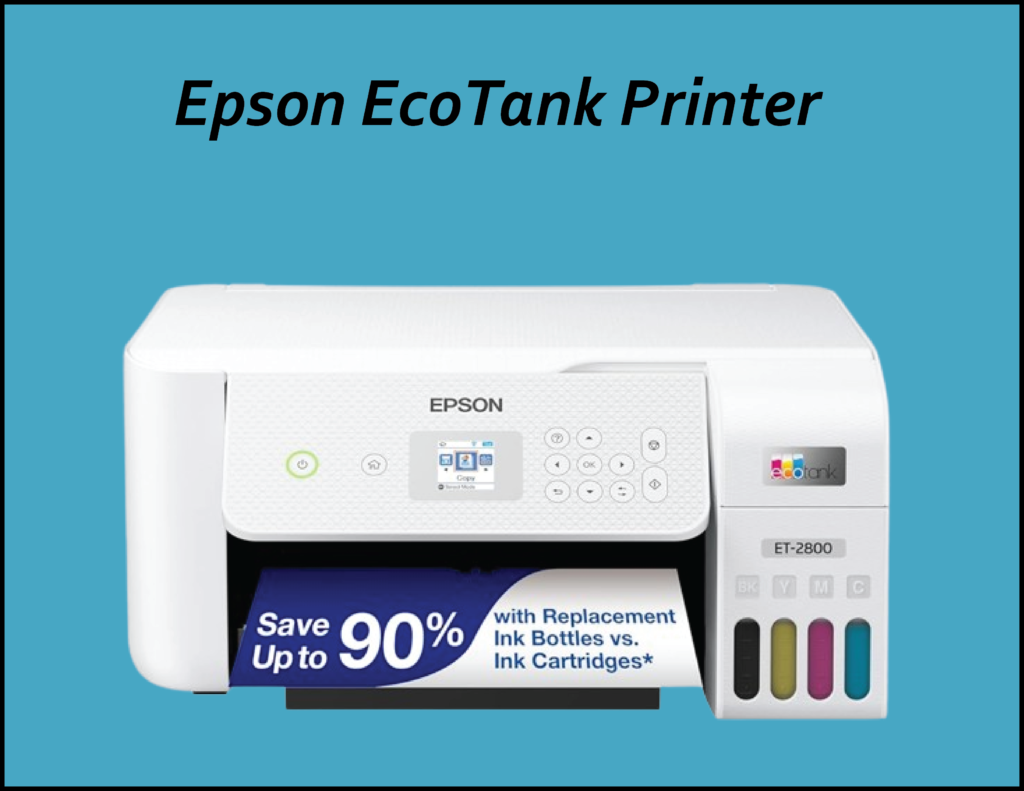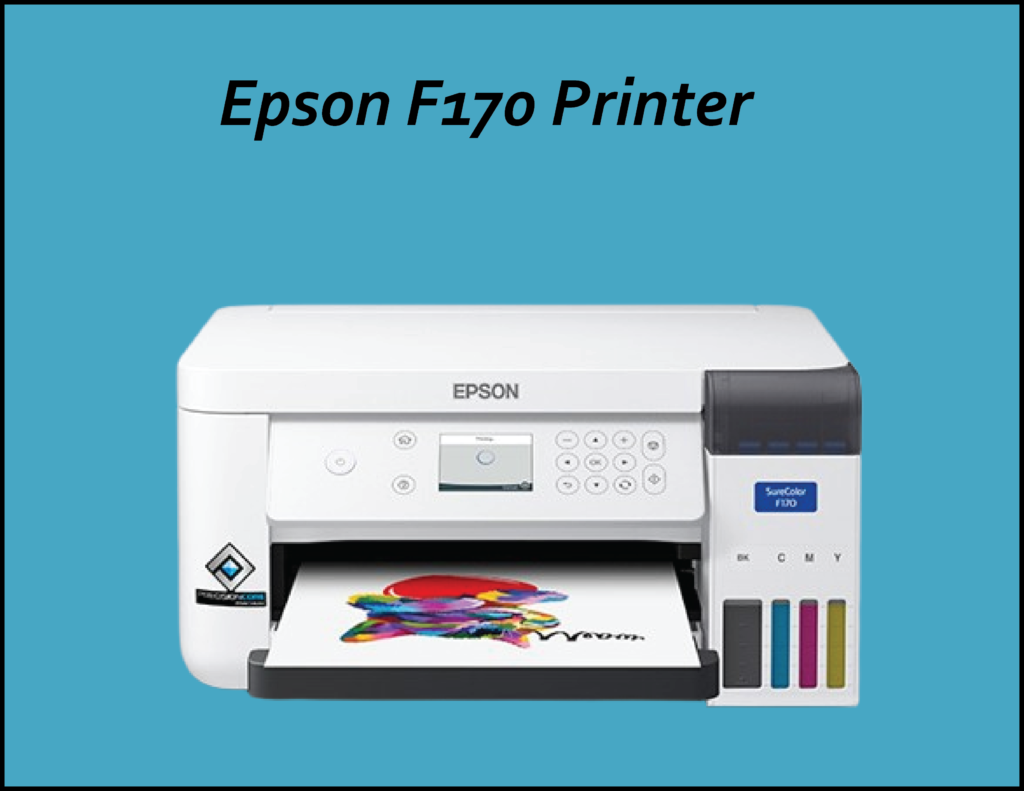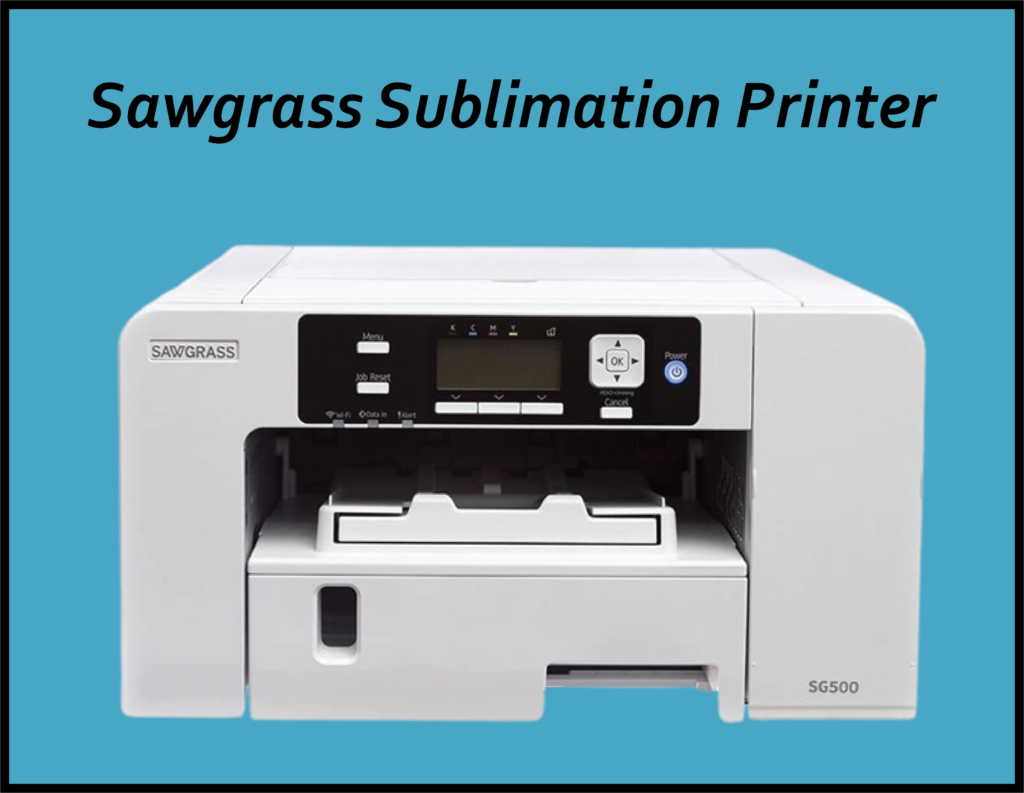If you’re looking for best Sublimation printer, You’re at the right place, lets you put your designs on things like mugs, shirts, and phone cases. Whether you’re doing it for fun, for a small business, or for professional projects, picking the right printer is
important. Before we start, I did want to note that printer will really depend on your needs and where you are in your sublimation journey. Keep reading to find out everything you need to know about picking what kind of printer do you need for sublimation.
Table of Contents
Best Sublimation Printers
Sublimation Printers for your particular crafting will likely depend on how much sublimation you’re doing. Keep reading to learn more about each printer
There are 3 best sublimation printers that I’ve been using for a long time, so I really understand how they work. I know how they stack up against each other, and I’ve got a good handle on the pros and cons of each one. I’m ready to share my honest opinion on which printer you should choose.
- Epson EcoTank
- Epson F170
- Sawgrass SG500
Epson EcoTank Printer
The Epson EcoTank printer is a cheap and best sublimation printer for printing. Originally designed for regular inkjet printing, you can convert it into a sublimation printer by replacing its ink with sublimation ink. This allows you to create sublimation prints with it. However, since it’s not originally meant for sublimation, there are some drawbacks to using a converted EcoTank for this purpose. These printers often face more issues compared to dedicated best sublimation printers. Let’s discuss some of these potential issues
Common Issues When Using Epson EcoTank for Sublimation
Here are some common issues that users often encounter when using an Epson EcoTank printer for sublimation:
- Setup Challenges: Setting up an Epson EcoTank for sublimation can be quite tricky. While some users have no issues, others struggle with getting the sublimation ink to flow correctly through the printer and initiate the printing process.
- Colour Accuracy Problems: Many users report difficulties with colour accuracy when using the EcoTank for sublimation. Because the printer is originally designed for standard inkjet printing, achieving precise colour matching for sublimation prints can be challenging. This often requires manual colour correction, the use of ICC profiles, and other adjustments to get the colours just right.
- Prone to Clogging: Since sublimation ink differs from standard inkjet ink, there’s a risk of the printer nozzles clogging if the printer is not used regularly. While regular printing helps prevent blocs, it doesn’t guarantee they won’t come about. It’s advisable to print at least weekly to maintain optimal performance.
- Voiding Warranty: Converting your Epson EcoTank into a sublimation printer typically voids its warranty. This means you won’t be able to seek support from Epson if you encounter issues with colour accuracy or printer functionality. You’ll need to troubleshoot and resolve these issues independently.
Using an Epson EcoTank for sublimation can be cost-effective, but it comes with these potential challenges due to using the printer for a purpose it wasn’t originally designed for.
After discussing the challenges, let’s explore the benefits of using the Epson EcoTank and why it could be a great choice as your sublimation printer.
Epson EcoTank Benefits
The biggest advantage is affordability. The Epson EcoTank is budget-friendly, and its ink costs are also relatively low. It’s important to stick with one brand of ink once you choose, as switching brands can be complicated and isn’t recommended.
If you’re starting out with sublimation on a tight budget, the Epson EcoTank is an excellent option! Just be prepared for potential challenges and understand that it might take some extra time initially to achieve the quality you want in your projects.
Epson F170 Sublimation Printer
The Epson F170 is a dedicated sublimation printer designed specifically for printing high-quality images on various substrates, such as polyester fabrics and coated materials. It utilizes sublimation ink, which transforms into a gas when heated, allowing vibrant and long-lasting prints. The printer is known for its compact design, user-friendly interface, and ability to produce detailed and accurate prints, making it a popular choice for both personal and small-scale professional sublimation printing needs.
These printers come with a printer driver where you easily pick either fixed or textile for what you’re pressing on. That choice will adjust the colours for you. I personally have had great luck with this printer. The colours look amazing without having to do any extra settings.
Cons of Epson F170 Sublimation Printer
- One of the biggest downsides is its availability. You can only purchase it through authorised retailers, so you won’t find it on platforms like Amazon. This can make it challenging to locate and buy from a source you’re familiar with, which may cause unease for some buyers.
- Epson recommends using only Epson ink and paper with this printer. While this ensures compatibility and quality, it can be inconvenient to find these specific supplies. Additionally, Epson products be likely to be pricier compared to alternatives available for models like the EcoTank.
- Similar to the EcoTank, using a different ink with the F170 will void its warranty. Keeping the warranty intact is important to me because it allows me to reach out to Epson for support within the first year if I encounter any issues with their ink.
- Lastly, the maximum print size for the F170 is 8 1/2 x 14 inches. If you need larger prints, you’d have to consider upgrading to the F570 model, which comes at a significantly higher cost
Pros of Epson F170
The great thing about the F170 is how simple it is to use and set up. You can print from any software by just choosing between rigid or textile settings to adjust colours as needed. You’ll be creating beautiful projects with this printer within minutes—it’s that straightforward to get going.
Note: I suggest printing something every one to two weeks. While it’s not as crucial with the F170, it’s always a good idea to keep the ink flowing and the printer’s mechanisms active.
Sawgrass Sublimation Printer
A Sawgrass sublimation printer is a specialised printing device designed specifically for sublimation printing applications. These printers utilise sublimation ink, which, when heated, transforms into a gas that fill the surface of polyester fabrics and other specially coated materials. This process results in vibrant, long-lasting prints with excellent colour reproduction and durability. Sawgrass printers are known for their user-friendly interface, precise colour management capabilities, and are available in various models to suit different printing needs from entry-level to professional-grade requirements.
Sawgrass Pros
Let’s dive into the benefits of the Sawgrass sublimation printer, where it really shines!
- The Sawgrass SG500 uses ink cartridges, making installation incredibly easy—it’s one of the simplest printers to set up. If you need assistance, Sawgrass provides personalised support through a one-on-one call to help you get your printer up and running smoothly.
- Sawgrass includes user-friendly software that simplifies the process, especially if you’re new to layouts and templates. Their software merge everything seamlessly.
- The printer features built-in colour profiles tailored for different substrates like polyester, metal, or plastic. Just select the appropriate base and click print—it’s that straightforward.
Sawgrass also handles regular maintenance tasks automatically when plugged in, ensuring optimal performance. While this maintenance does consume a bit of ink, it’s recommended to print every one to two weeks to keep everything in top shape. If you forget, it’s designed to still function reliably.
Sawgrass Cons
One of the main drawbacks of Sawgrass printers is their initial cost. Both the printer and the inks are more expensive compared to some other options. For example, I use the SG500, which prints up to 8 1/2 x 14 inches. If you need to print larger sizes, you’d have to consider investing in a model like the SG1000, which would involve even higher startup costs.
Which is best Sublimation Printer Do You Need?
Alright, so we’ve covered all three printers. Now, which one is the perfect fit for you? Honestly, I’ve gotten fantastic results with each of them. So, choice really depends on your specific needs, not which printer is ‘better’ overall.
Using the Epson EcoTank was a bit challenging for me to nail those awesome projects because I had to tweak my colours quite a bit to get them just right. It can be pretty frustrating for a lot of folks. In fact, there are plenty who end up ditching the EcoTank eventually and upgrading later because of clogging and colour problems.
The Epson F170 and the Sawgrass sublimation printer both produced fantastic results right from the get-go. That’s a massive plus because most of the time, you just want to dive into creating instead of dealing with setup issues.
For my needs, if budget allows, I’d choose the Sawgrass printer, especially for business use. Its warranty, customer support, software, and ease of use all point me in that direction.
If the Sawgrass isn’t within budget, my next choice would be the Epson F170, provided it’s available from a trusted seller. If the F170 isn’t affordable, then the Epson EcoTank is an option, though it’s at the bottom of my list due to common usability issues.
Personally, my experience with the Epson EcoTank wasn’t terrible. It was challenging to set up and get going, and achieving Pinterest-worthy projects took some effort. Once dialed in, though, it worked fine.
Given the widespread issues others have had, I hesitate to recommend the Epson EcoTank for sublimation, for all my positive experience. It’s a significant investment, and if it starts acting up after a few months, the costs escalate quickly. That’s why I lean towards printers designed specifically for sublimation if reliability is a priority.
Where to Purchase Best Sublimation Printer (s)
Finding these sublimation printers can be difficult. I’m sharing links to the places I recommend purchasing them below:
- Sawgrass Sublimation Printer + Ink Bundle
- SureColor F170 – You can find your local retailers here. Some of my favourites are Walmart,All American Print Supply, and LexJet
Epson EcoTank – I own the ET-4700 but any EcoTank that uses 4 colours should work. You can find it here on Amazon and at Target.
Final Thoughts Best Sublimation Printer:
I hope this guide helps you find the right Best sublimation printer for your needs. It really comes down to a few factors—your budget, how often you’ll be printing, and the size of your projects. If you can swing it financially, investing in a dedicated sublimation printer is probably your best bet. With the warranty and support that come with it, you’ll have peace of mind knowing your prints will turn out just right.
Let’s begin your journey with Best Sublimation Printers on Amazon