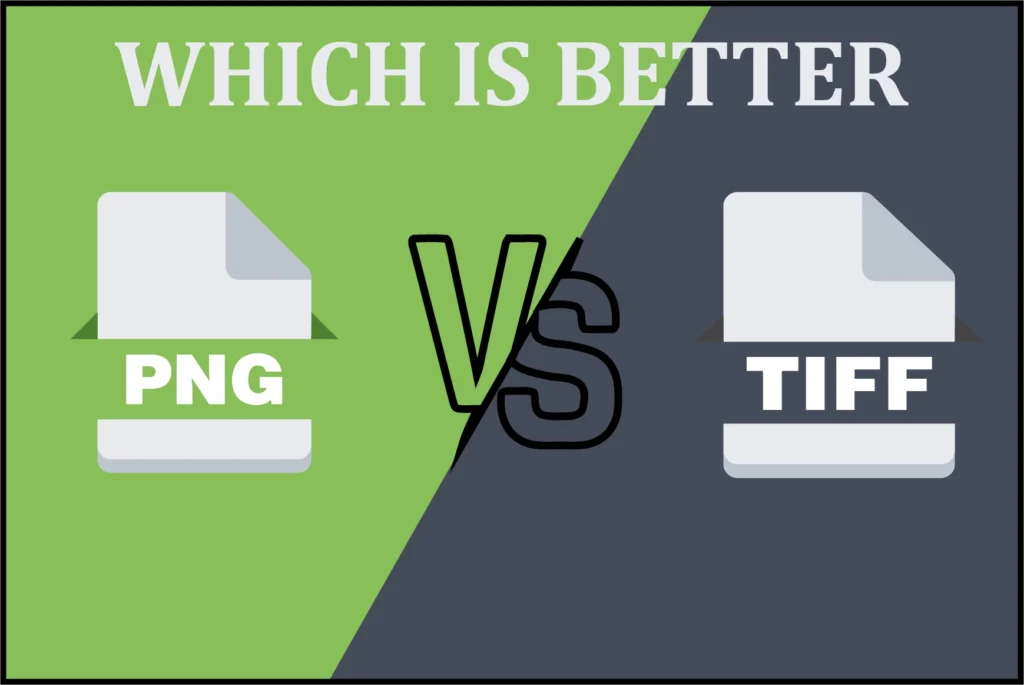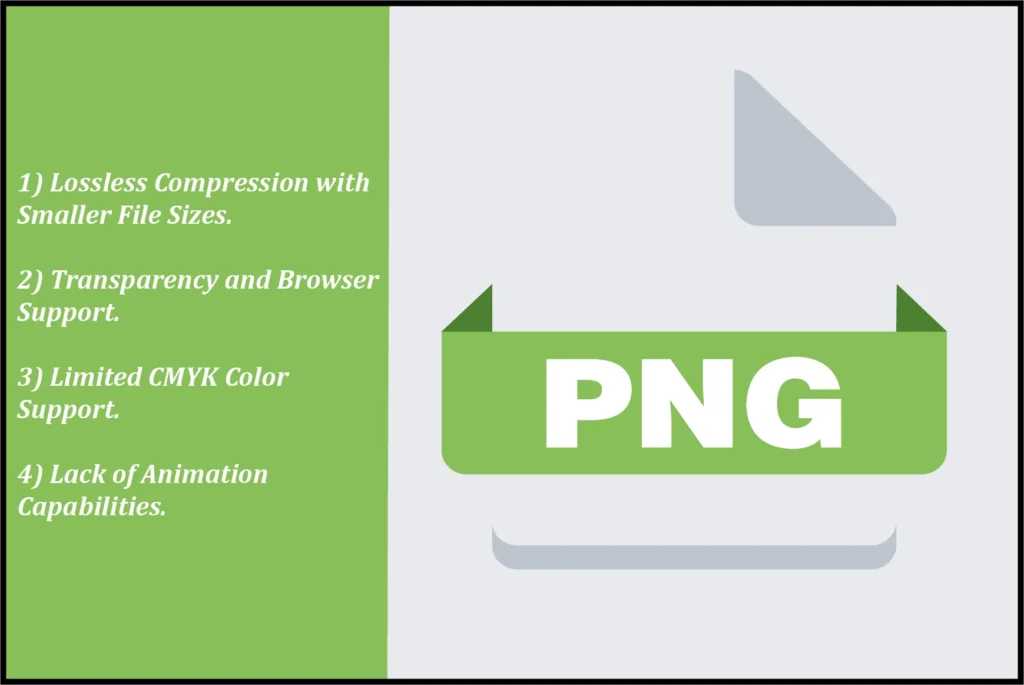TIFF vs PNG When working with digital images, you might find yourself choosing between PNG and TIFF formats. Both offer high-quality, pixel-based images, but they each have unique features and uses. Knowing these differences will help you pick the right format for your needs.
In this guide, we’ll explore the features of PNG and TIFF files, highlight their pros and cons, and discuss their common uses. By the end, you’ll have a clear understanding of when to use PNG or TIFF for your photography or digital image projects.
Table of Contents
But first We need to know about;
- What is PNG?
- What is TIFF?
What is PNG?
PNG, which stands for Portable Network Graphics, is a type of image file that’s really handy for things like logos and graphics on websites. What makes PNG cool is that
- It keeps your images looking super sharp without losing any quality when you save them.
- It can handle transparent backgrounds, so your graphics can blend seamlessly into different designs.
- It’s like having a magic tool for clear, vibrant pictures on the web.
Because of that your photos and graphics look awesome everywhere on the internet.
What is TIFF?
TIFF, which stands for Tagged Image File Format, is a special kind of image file that’s all about keeping your pictures super-duper detailed and perfect. It’s like the VIP choice for photographers and artists because
- It can hold a ton of color details and layers without losing any quality.
- When you save a picture as a TIFF, it’s like locking in every little detail, making it great for printing big posters or doing professional design work.
- TIFF files are like having a top-notch tool for making sure every pixel in your photos looks just right, no matter how big you make them.
Because of its knack for preserving every little detail and handling complex images smoothly, TIFF makes sure your photos and graphics look fantastic, whether you’re viewing them online or printing them out.
What is the Difference Between PNG and TIFF?
PNGs are great for websites and digital use due to their small size and compatibility. TIFFs are best for professional printing and detailed editing, offering high-quality results and extensive color support. Each format suits different needs: PNG for online efficiency, and TIFF for professional-level projects.
When comparing PNG (Portable Network Graphics) and TIFF (Tagged Image File Format), several key differences stand out:
- File Size and Compression
- Color Depth and Compatibility
- Transparency and Layer Support
1. File Sizes and Compression:
PNG files are generally smaller in size compared to TIFF files. They achieve this without compromising image quality due to their efficient compression techniques, making them ideal for web graphics and digital images that require quick loading times.
2. Color Depth and Compatibility:
TIFF files support both RGB and CMYK color modes, making them suitable for professional printing and graphic design. However, this flexibility comes at the cost of larger file sizes and sometimes requires specialized software to view and edit.
3. Transparency and Layer Support:
PNG files excel in supporting transparent backgrounds, which is essential for web graphics such as logos and icons that need to blend seamlessly with different backgrounds. On the other hand, TIFF files support layers and multiple images within a single file, making them preferable for complex editing tasks in professional settings.
TIFF: The Pros and Cons
TIFF comes with its own set of strengths and weaknesses:
| Pros | Cons |
|---|---|
| High Quality and Lossless Compression: TIFF files maintain excellent image quality without any loss of detail, making them ideal for professional photography and printing. | Large File Sizes: TIFF files tend to be larger in size compared to other formats like PNG, which can pose challenges for storage and online transmission. |
| Support for Multiple Layers: TIFF supports multiple layers within a single file, which is crucial for complex editing tasks in graphic design and photography. | Limited Web Compatibility: Due to their large file sizes and advanced features, TIFF files are not as compatible with web environments as formats designed specifically for online use. |
| Support for Multiple Layers: TIFF supports multiple layers within a single file, which is crucial for complex editing tasks in graphic design and photography. | |
| Transparency Support: TIFF files can handle transparency, allowing for images with clear backgrounds to be seamlessly integrated into designs. |
TIFF provides exceptional image quality and editing capabilities, but it comes with larger file sizes and isn’t very compatible with the web. It’s perfect for professional settings that prioritize high-quality images and flexible editing options.
PNG: The Pros and Cons
| Pros | Cons |
|---|---|
| Lossless Compression with Smaller File Sizes: PNG files maintain high image quality while keeping file sizes relatively small, which is beneficial for web use and digital applications. | Limited CMYK Color Support: PNG primarily supports RGB color mode, which may limit its use in professional printing where CMYK color mode is preferred for accurate color reproduction. |
| Transparency and Browser Support: PNG supports transparent backgrounds, allowing images to blend seamlessly into different designs and web pages without any unwanted borders. | Lack of Animation Capabilities: Unlike formats like GIF, PNG does not support animation, which restricts its use in multimedia applications that require moving images. |
PNG provides great image quality with effective compression and support for transparent backgrounds, making it perfect for web graphics and digital projects. However, its use may be limited in professional settings and multimedia applications due to restrictions in color options and lack of animation capabilities.
How to Choose the Right Format for Your Projects?
The blow chart provides a quick overview of the key differences between TIFF and PNG, highlighting their strengths and best use cases so you can choose what’s the best format for your project,
| Feature | TIFF (Tagged Image File Format) | PNG (Portable Network Graphics) |
|---|---|---|
| Image Quality | High; lossless compression maintains excellent detail | High; lossless compression preserves image qualit |
| File Size | Larger due to uncompressed or lossless compression | Smaller compared to TIFF, suitable for web use |
| Color Support | Supports RGB and CMYK color modes | Primarily supports RGB color mode |
| Transparency | Supports transparency | Supports transparency, ideal for web graphics |
| Layer Support | Yes, supports multiple layers | No, does not support multiple layers |
| Animation Support | No, does not support animations | No, does not support animations |
| Best Use | Professional printing, detailed editing | Web graphics, digital use |
| Compatibility | Requires specific software for full compatibility | Widely compatible with web and graphic software |
FAQs Related to Format
Which format is better for web use, TIFF or PNG?
PNG is more suitable for web use due to its smaller file sizes and support for transparency, making images load faster on websites.
What is the advantage of TIFF over PNG?
TIFF offers superior image quality and supports professional printing with options for both RGB and CMYK color modes. It also supports layers for complex editing tasks.
Can PNG files be used for professional printing?
While PNG files can be used for printing, they are generally better suited for digital use. TIFF is preferred for professional printing due to its high-quality output and support for CMYK color mode.
Why choose TIFF if it has larger file sizes?
TIFF is chosen for its ability to preserve image quality without any loss of detail, making it indispensable in professional settings where image fidelity is crucial.
Conclusion:
When selecting between TIFF and PNG, consider the specific requirements of your project:
- Use TIFF for professional printing, detailed editing, and when image quality is paramount.
- Use PNG for web graphics, digital use, and when transparency or smaller file sizes are important.
Understanding these distinctions will help you make informed decisions to ensure your images meet the desired quality and functionality for your projects.